2D Estimation: Instance Modules
Now let's see just how fast we can instance the modules to create a useful application. In the Modules window, type 2
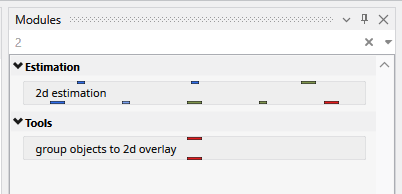
This will show all modules beginning with the number 2. From this filtered list we can instance any of these modules by double-clicking on them. However, we can get the first one, 2d estimation by hitting Enter. Do that.
When you hit enter, it also clears the filter (search) field.
Now type p. Double-click on plume, ~4th in the list.
Since we didn't hit enter, we need to clear the p and now type e. Double-click on external_edges, 7th in the list.
Finally, backspace or clear the e and type l for legend, finding it as the 5th module and double click on it too.
You may need to pan in the application to see our application should be:
